In rare occasions, altafiber might have installed your ONT and thus your Battery Back UP unit on the outside of your home. The Alpha Battery Back-Up Unit is an indoor/outdoor unit able to withstand weather elements. Thus, with the Alpha, in order to view the red indicator light showing a ‘dead’ battery, the cover of the Battery Back Up unit must be removed first.
Locate the Alpha Flexpoint BBPS (Batter Backup Power Supply). It is generally located within 10 feet of the ONT location, and may be either inside the home or on the exterior.
 Locate the screw located in the lower right hand corner of the battery access cover. Using a Phillips head screwdriver, turn the screw counter-clockwise to completely loosen the screw. Open the battery access cover by grasping the cover near the screw and open towards the hinges on the left hand side.Inside the RED led light will be on solid to indicate a bad battery, or blinking to indicate a low battery.
Locate the screw located in the lower right hand corner of the battery access cover. Using a Phillips head screwdriver, turn the screw counter-clockwise to completely loosen the screw. Open the battery access cover by grasping the cover near the screw and open towards the hinges on the left hand side.Inside the RED led light will be on solid to indicate a bad battery, or blinking to indicate a low battery.
 Loosen the hook and loop fastener by gently pulling it loose from the right side, and then pass the loose end through the plastic loop.
Loosen the hook and loop fastener by gently pulling it loose from the right side, and then pass the loose end through the plastic loop.

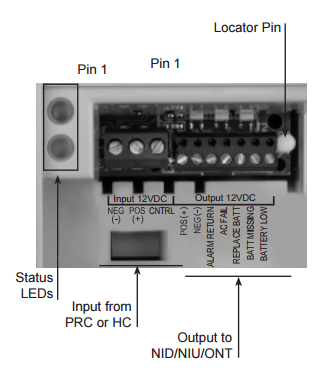
 With the battery removed from the enclosure, gently pull the black and red connectors away from the battery terminals to disconnect the battery.
With the battery removed from the enclosure, gently pull the black and red connectors away from the battery terminals to disconnect the battery.
 To re-connect a new battery, slide the connector attached to the black wire onto the black(-) battery terminal, and slide the connector attached to the red wire onto the red (+) battery terminal.
To re-connect a new battery, slide the connector attached to the black wire onto the black(-) battery terminal, and slide the connector attached to the red wire onto the red (+) battery terminal.
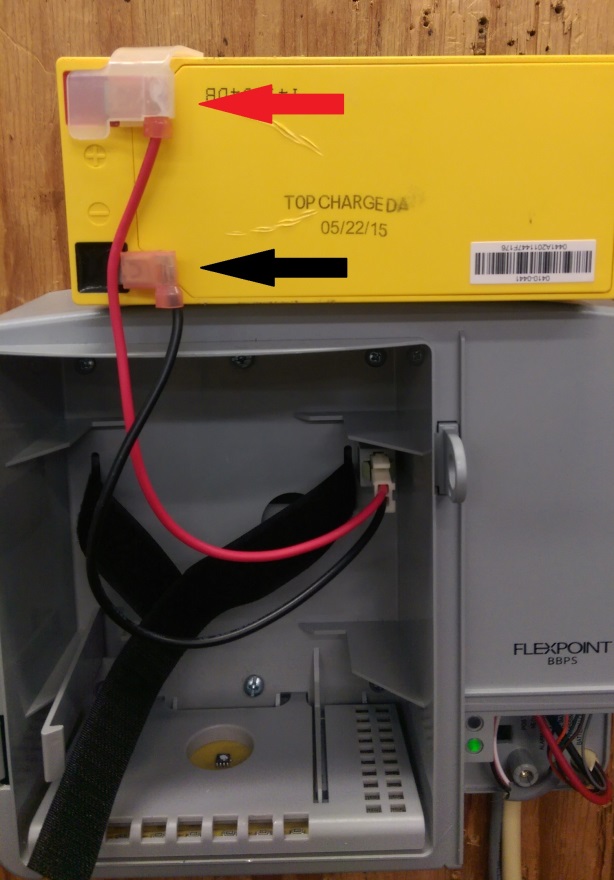 Insert the battery into the housing, with the terminal connections placed up and to the right side of the enclosure (as shown in the picture above). Pass the end of the hoop and loop fastener through the plastic loop, and pull the fastener tight. Attach the hook and loop fastener by pressing it tightly together.
Insert the battery into the housing, with the terminal connections placed up and to the right side of the enclosure (as shown in the picture above). Pass the end of the hoop and loop fastener through the plastic loop, and pull the fastener tight. Attach the hook and loop fastener by pressing it tightly together.
 Close the door of the battery backup enclosure, and secure by turning the screw in a clockwise direction until tightened. Be sure rubber door seal is in place if your unit is outside.
Close the door of the battery backup enclosure, and secure by turning the screw in a clockwise direction until tightened. Be sure rubber door seal is in place if your unit is outside.
 For 24-Hour Battery Backup:
For 24-Hour Battery Backup:
With the 24-Hour Battery Backup product, there are additional steps to follow. Please see below:
- To maintain a 24-Hour battery charge throughout your usage of the BBU, swap out batteries and cycle a different battery every month to keep the charge.
- In a power outage, if you lose dial-tone, go to the battery backup unit, remove the current battery and install a charged battery. Keep the charged battery in the unit until you lose dial-tone. At that point, replace the dead battery with a charged battery.
After a power outage event, place each battery used during the power outage into your battery backup unit for a minimum of 24 hours to completely recharge each battery.