1
Preparation
2
Connection
3
Completion
Home devices eero Max 7
Select another device Select another device Show all topics for the eero Max 7
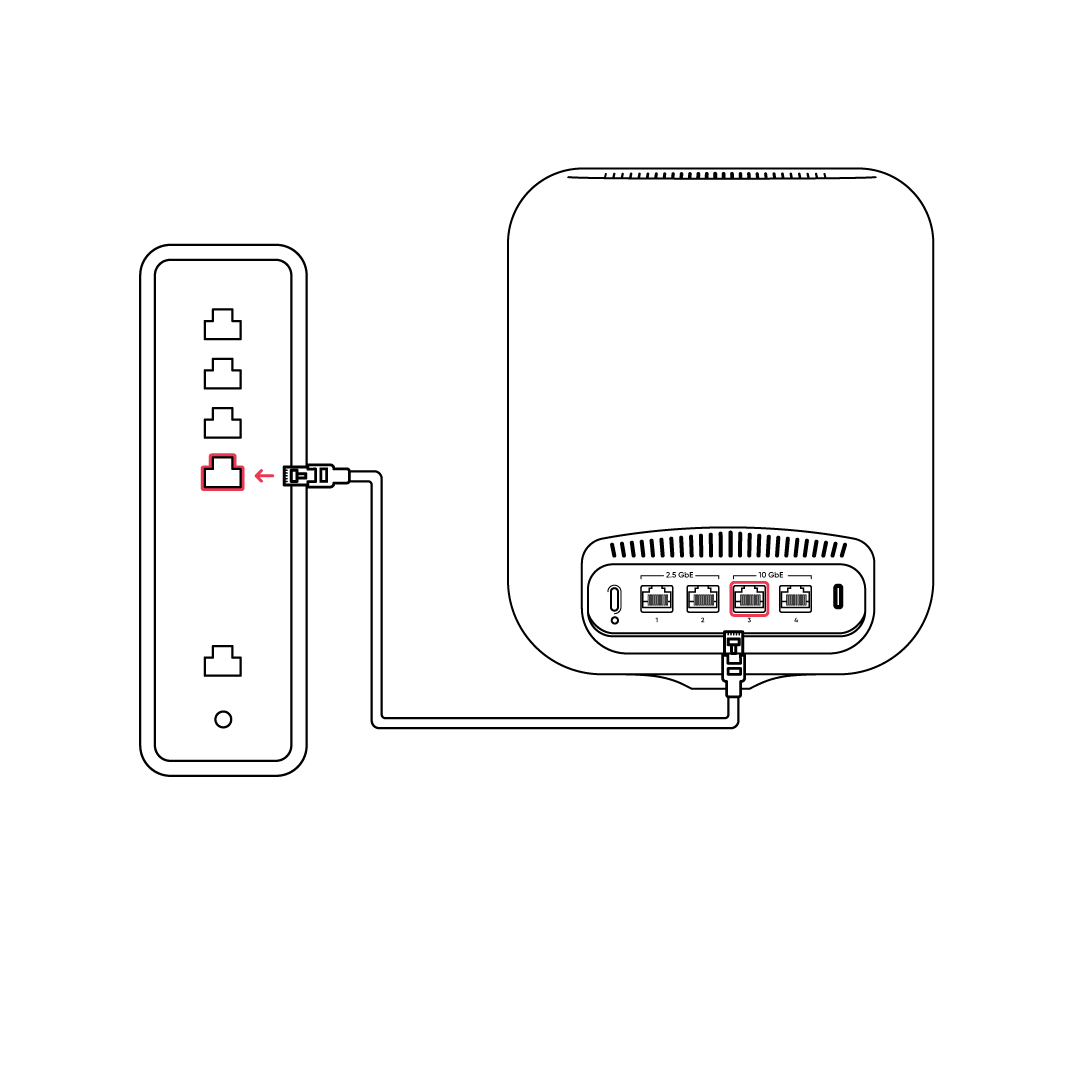
Self-install How to Install the Device
Back to Self-install Back to eero Max 7 devicehome_dts_return_topics Show all topics for the eero Max 7
25%
How to Install the Device
- Find your ONT or Data Jack. Ensure the ONT is connected to power and the indicator lights are on.
Note: A Data Jack is typically located near the TV or in a home office close to the baseboard on the wall. The Data Jack contains at least one Ethernet port.
An ONT or Optical Network Terminal is a device that connects the fiber optic cable from the street to your residence and is typically located in the basement or garage.
- Connect one end of the included Ethernet cable to your ONT or Data Jack.
- Connect the other end of the Ethernet cable to the 10 port on your eero Max 7.
- Plug your eero Max 7 into an available power outlet.
25%
Was this information helpful?
Your feedback helps us improve our site
Choose your Self-install provider
Back to Self-install Back to eero Max 7 devicehome_dts_return_topics Show all topics for the eero Max 7Self-install Topics
Back to eero Max 7Find a solution
Please select a category. We will guide you step for step to find a solution to your problem.
Loading
Tutorials
Find answers to the most important questions with our interactive tutorials.
Loading
Find a solution
Please select a category. We will guide you step for step to find a solution to your problem.
Loading
Select your 'eero Max 7' OS
Loading




