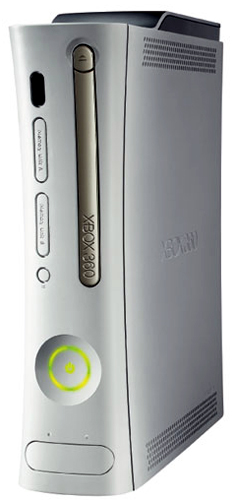
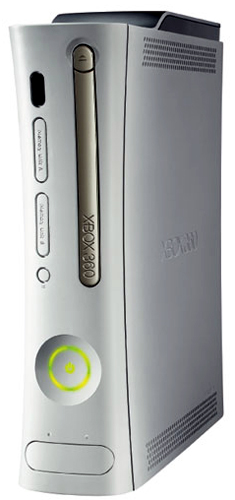
Wi-Fi Troubleshoot Wi-Fi connectivity
Back to Wi-Fi Back to 360 devicehome_dts_return_topics Show all topics for the 360
100%
Troubleshoot Wi-Fi connectivity
This article helps troubleshoot Wi-Fi connectivity issues
You may have Wi-Fi connectivity issues if your device:
- Can’t connect to a wireless network.
- Connects to a wireless network, but is unable to browse.
- Experiences limited connectivity when connected to Wi-Fi.
These steps help identify and resolve the underlying cause. After completing each step, test to see if the issue is fixed.
Make sure your device has Wi-Fi turned on and is connected.
If the wireless network radio is off or the password is incorrect, your device can’t connect to the Wi-Fi network. Remove and reconnect to the network to make sure the password is correct.
Perform a soft reset of the device.
Resetting the device clears out temporary files and reconnects available wireless connections.
- Turn your device off.
- If possible, remove the battery. After 10 seconds, reinsert the battery.
- Turn your device back on.
Perform a soft reset of the router and/or modem.
- Turn the router/modem off.
- After 10 seconds, turn the router/modem back on.
Ensure all cables are securely connect to the router and/or modem.
- Check each end of all the cables to verify they are securely seated.
100%
Was this information helpful?
Your feedback helps us improve our site
Choose your Wi-Fi provider
Back to Wi-Fi Back to 360 devicehome_dts_return_topics Show all topics for the 360Wi-Fi Topics
Back to 360Find a solution
Please select a category. We will guide you step for step to find a solution to your problem.
Loading
Tutorials
Find answers to the most important questions with our interactive tutorials.
Loading
Find a solution
Please select a category. We will guide you step for step to find a solution to your problem.
Loading
Select your '360' OS
Loading




