Fioptics + Amazon Fire Stick
Select another device Select another device Show all topics for the Amazon Fire Stick
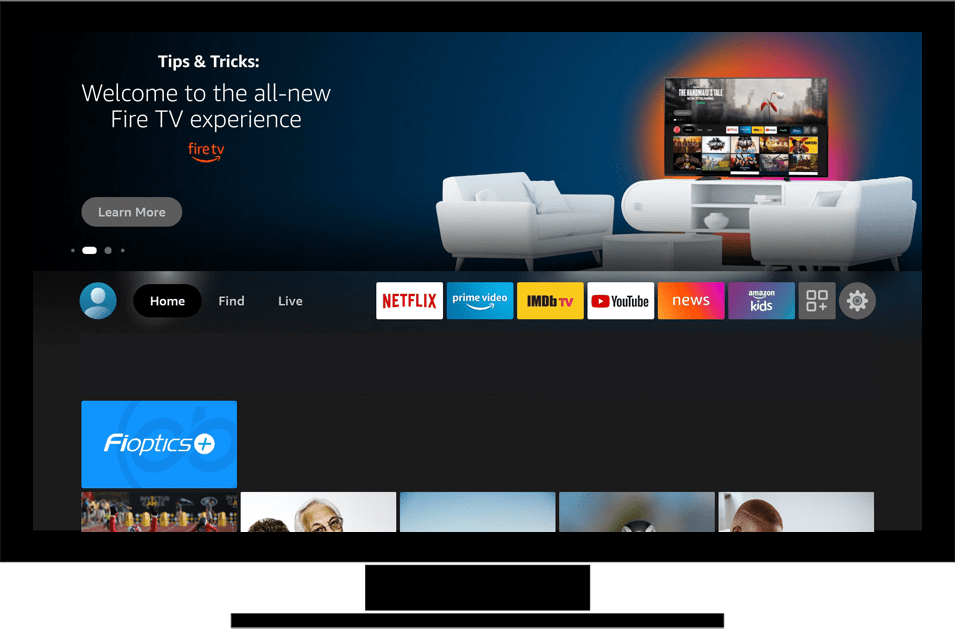
Settings Clear app cache and data
Back to Settings Back to Amazon Fire Stick devicehome_dts_return_topics Show all topics for the Amazon Fire Stick
11.11111111111111%
Clear app cache and data
- To remove the cache and data of an application from the Amazon Fire Stick, follow these steps:
- Choose the settings symbol.
- Scroll down.
- Choose Applications and press the Select button on the remote control.
- Scroll down.
- Choose Manage Installed Applications and press the Select button on the remote control.
- Scroll down.
- Choose Fioptics+ and press the Select button on the remote control.
- Scroll down.
- To delete the cache, choose Clear cache and press the Select button on the remote control.
- To delete the data, choose Clear data and press the Select button on the remote control.
- Choose Clear data and press the Select button on the remote control.
- The cache and the data have been deleted.
- To return to the Home screen, press the Home button on the remote control.
11.11111111111111%
Was this information helpful?
Your feedback helps us improve our site
Choose your Settings provider
Back to Settings Back to Amazon Fire Stick devicehome_dts_return_topics Show all topics for the Amazon Fire StickSettings Topics
Back to Amazon Fire StickFind a solution
Please select a category. We will guide you step for step to find a solution to your problem.
Loading
Tutorials
Find answers to the most important questions with our interactive tutorials.
Loading
Find a solution
Please select a category. We will guide you step for step to find a solution to your problem.
Loading
Select your 'Amazon Fire Stick' OS
Loading




