Wi-Fi - Connect to a Wireless (Wi-Fi) Network
Apple iPad (10th gen) (2021)
Apple iPad (10th gen) (2021)
Select another device Select another device Show all topics for the iPad (10th gen) (2021)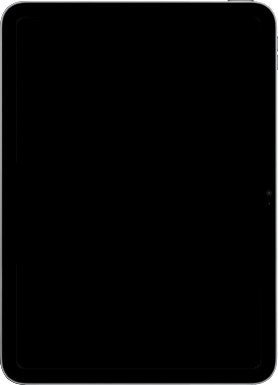

Wi-Fi Connect to a Wireless (Wi-Fi) Network
Back to Wi-Fi Back to iPad (10th gen) (2021) devicehome_dts_return_topics Show all topics for the iPad (10th gen) (2021)
12.5%
Connect to a Wireless (Wi-Fi) Network
- To scan for and connect to available Wi-Fi networks, follow these steps:
- Go to the Home screen.
- Choose Settings.
- Scroll down the left menu.
- Choose Wi-Fi.
- Turn on Wi-Fi.
- All available Wi-Fi networks within range of your Apple iPad (10th gen) are listed.
- Choose the network to which you want to connect.
- If the network is not listed, make sure that the network is turned on and within range of the Apple iPad (10th gen) .
- If this screen appears, enter the password and choose Join.
- If this screen does not appear, go to the next step.
- The Apple iPad (10th gen) is now connected to the Wi-Fi network.
- Return to the Home screen.
- After your device connects to the Wi-Fi network, you can access the internet with the web browser or apps.
12.5%
Was this information helpful?
Your feedback helps us improve our site
Choose your Wi-Fi provider
Back to Wi-Fi Back to iPad (10th gen) (2021) devicehome_dts_return_topics Show all topics for the iPad (10th gen) (2021)Wi-Fi Topics
Back to iPad (10th gen) (2021)Find a solution
Please select a category. We will guide you step for step to find a solution to your problem.
Loading
Tutorials
Find answers to the most important questions with our interactive tutorials.
Loading
Find a solution
Please select a category. We will guide you step for step to find a solution to your problem.
Loading
Select your 'iPad (10th gen) (2021)' OS
Loading




