Amazon Fire HD 10 Kids Edition
Select another device Select another device Show all topics for the Fire HD 10 Kids Edition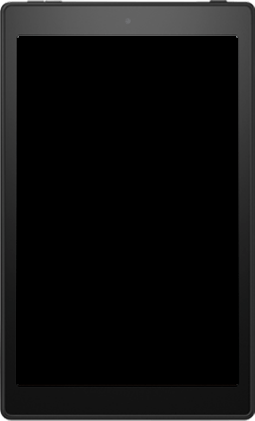
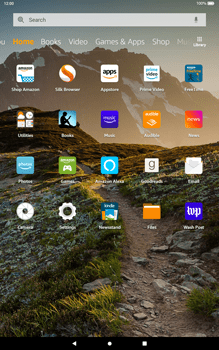
Email Setup email
Back to Email Back to Fire HD 10 Kids Edition devicehome_dts_return_topics Show all topics for the Fire HD 10 Kids Edition
11.11111111111111%
Setup email
- Go to the Home screen.
- Choose Email.
- If this screen appears, choose the list symbol and choose Add account.
- If this screen does not appear, go to the next step.
- Under Email address, enter your email address
- Choose NEXT.
- Under Password, enter your password
- Choose NEXT.
- Choose an option, in this case, GO TO INBOX.
- If this screen appears, choose an option, in this case, Exit.
- If this screen does not appear, go to the next step.
- The e-mail account has been configured and is ready for use.
- Return to the Home screen.
11.11111111111111%
Was this information helpful?
Your feedback helps us improve our site
Choose your Email provider
Back to Email Back to Fire HD 10 Kids Edition devicehome_dts_return_topics Show all topics for the Fire HD 10 Kids EditionEmail Topics
Back to Fire HD 10 Kids EditionFind a solution
Please select a category. We will guide you step for step to find a solution to your problem.
Loading
Tutorials
Find answers to the most important questions with our interactive tutorials.
Loading
Find a solution
Please select a category. We will guide you step for step to find a solution to your problem.
Loading
Select your 'Fire HD 10 Kids Edition' OS
Loading




